Fantastic Books iOS:
iOS, iPadOS, MacOS App
Overview
Recently, I’ve been toying with the idea of a suite of apps. Before diving right in, I thought it’d be smart to get the lay of the land with Apple’s arduous app submission process. Hence, I rolled up my sleeves and put together the “Fantastic Books” app as a trial run.
It was a big challenge of finding the right API for sourcing my app’s content. With a little help from ChatGPT, I rummaged through a ton of free APIs and finally had the idea of building a Fantasy and Sci-Fi reading list.
I didn’t box myself with pre-set designs or mockups. Instead, I played around with ChatGPT-generated code, shaping up the app feature by feature. There were times when I finessed the code, and others when I leaned more on ChatGPT.
After quite a bit of elbow grease, I managed to get the app “Ready for Sale”, but as Unlisted. Feel free to check it out via the download link on your left. And while you’re at it, don’t miss out on the cool features I’ve laid out at the page bottom.
Fantastic Books
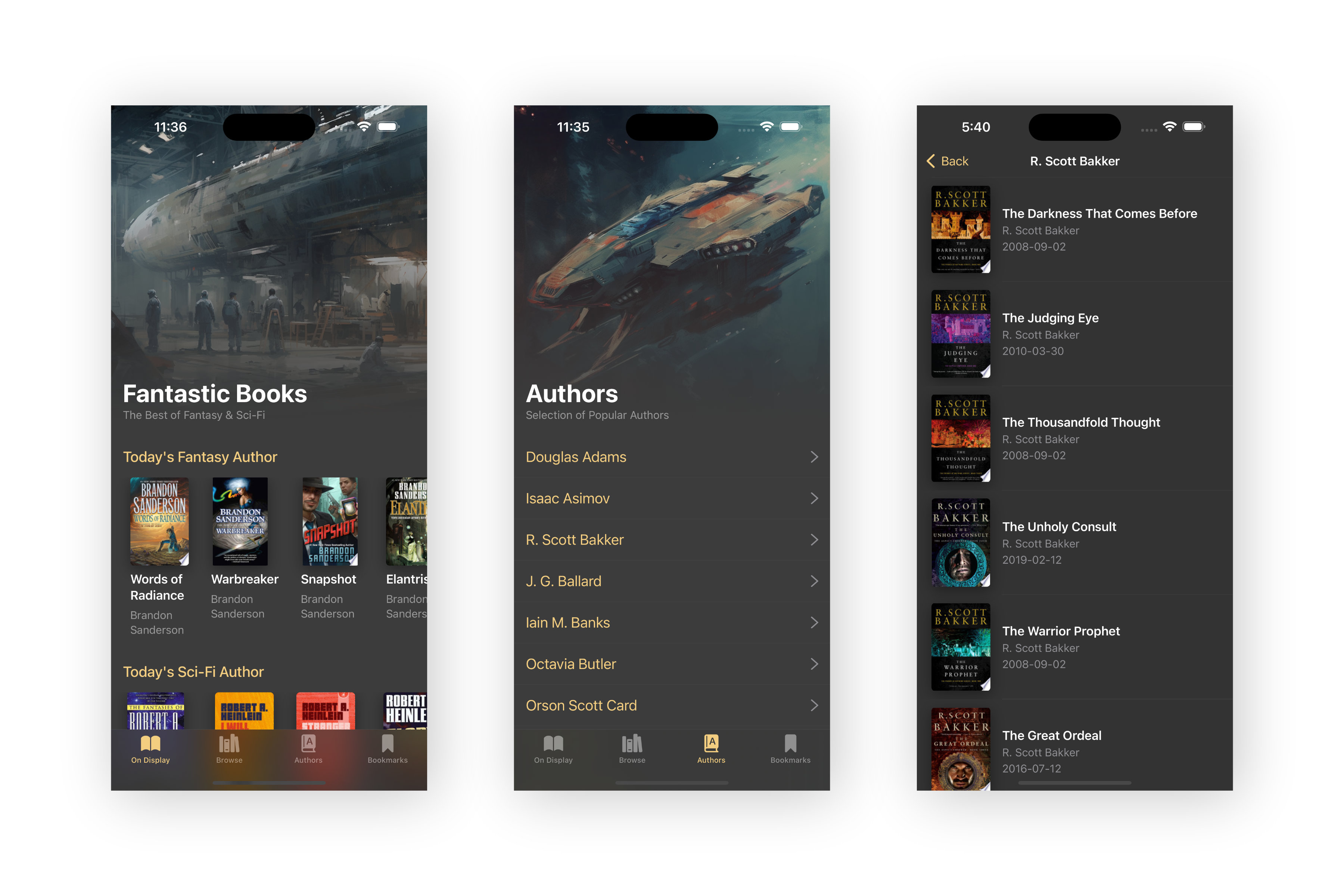
Fantastic Books Demo
Programming Tasks
- Google Books API Connection
- Structure of Data and Filtering Content
- Midjourney Logo and Imagery
- Exploring multiple APIs to find the best book resource
- Lazy Loading (Google has 40 books per call), both Browse list and Search Results
- Searching the database rather than filtering on client-side
- Switching to Swift text field from UIKit search bar (big blocker)
- Finding when useful to use basic Swift and UIKit
- Rotating Illustrations
- iTunes Search API to connect books to those on the Apple Books Library for purchase
- Creating a fuzzy search to find comparable Google-listed books on Apple Books
- Learning to work with App Store Connect, work with multiple submissions
- Rotating daily lists of Featured Authors on the Home Screen
- Saving Bookmarks by AppleID to share between devices
