Ericsson / Metratech:
Goal: To transform Metratech’s desktop billing suite into an intuitive, cloud-native web app during Ericsson’s acquisition, ensuring alignment with Ericsson’s software standards.
Role:
Design Lead w/ UX and VD support
Business Impact:
– Client Self Management
– Reducing Operational Cost
– Bringing Metratech into the Ericsson Ecosystem
– Strategic Influence on Subsequent Projects
Studio:
Idean
Skills:
– Information Architecture
– Ideation
– UX Design
– Visual Design
– Design Systems
Timeframe:
3 Months
Project Overview
Context and Challenge: Metratech’s enterprise billing platform, known for its robust backend, was hindered by a user interface that was labyrinthine and lacked the intuitiveness needed for clients to effectively manage and create billing catalogs. This limitation often necessitated Metratech’s direct intervention to make updates for clients, especially for complex services across various businesses. After Metratech’s acquisition by Ericsson, the challenge grew to not just enhance the UI for a better client experience but also to align it with Ericsson’s advanced design standards.
Approach: We embarked on a collaborative journey with Metratech, starting with extensive research, stakeholder interviews, and prototyping during a “Sprint 0” fact-finding mission. From there, we tested out many out-of-the-box solutions intending to make the UI empower the end users to make complex billing regimes with ease. I introduced an idea that represented the billing regimes as a tree chart/mind map enabling users to clearly understand the structures they were building. We got sign-off and then began a sprint-based approach to build out the Product Catalog section of Metratech as an initial proof-of-concept.
Outcome: Though the project was prematurely halted due to financial considerations, our innovative work laid a foundational impact on various Ericsson platforms. The designs and prototypes developed not only addressed the immediate challenges but also provided strategic insights for future Ericsson projects, showcasing the work we did as impactful and adaptable design solutions.
Successes and Challenges
Proof-of-Concept Achievement
Successfully conducting a “Sprint 0” fact-finding mission that included product research, stakeholder interviews, and the development of a compelling proof-of-concept for executive buy-in demonstrated effective initial project groundwork.
Innovative Solution Ideation
The creation of a tree diagram for product hierarchies was a significant success. This innovation improved the user experience by making complex product strategies easier to visualize and manage.
Enhanced Client Autonomy
Revolutionized the Metratech platform’s user interface, significantly reducing the dependency of clients on Metratech for updates, fostering greater self-sufficiency and efficiency.
Complex System Understanding
Grasping the intricate functions of the Product Catalog, such as pricing models, product strategies, and conditional rules, posed a significant challenge due to the system’s complexity.
Stakeholder Alignment
The project involved aligning the new design with Ericsson’s standards, Metratech’s needs, and the perspectives of in-house designers. This collaborative effort required skillfully blending diverse organizational goals and creative visions into a unified, effective design solution.
Integration with Ericsson UI
Successfully aligning the new platform with Ericsson’s UI conventions was a notable achievement, especially considering the pre-existing system’s complexity and limitations.
Budget Lost, but Strategic Influence on Future Projects
The halting of the Ericsson / Metratech project was a challenge but turned into a success, as our innovative designs and prototypes influenced future Ericsson platform projects, showcasing the lasting impact and strategic value of our work.
Product Catalog Overview

- With all the complexity of building a product offering, the initial Metratech system made it hard for users to visualize their company’s offers and products with all the disconnected tables and other views. We opted for a tree graph to help users build and maintain their product offerings.
Project Kickoff and Workshop

We initially kicked off the project with a “Sprint 0” fact-finding mission where we did general product research, workshops, and conducted user & stakeholder interviews.
We began the project with a 2 day visit to Metratech’s campus in suburban Boston. The goal of the visit was to interview stakeholders, to learn about the current platform, and to define both achievable and aspirational goals for the new platform.
Activities:
- User Interviews
- Stakeholder Interviews
- Current Product Overview
- Product Goals/Aspirations
- Initial Sprint Planning
- User Personas
- Waterlines
Sprint 0 Discovery
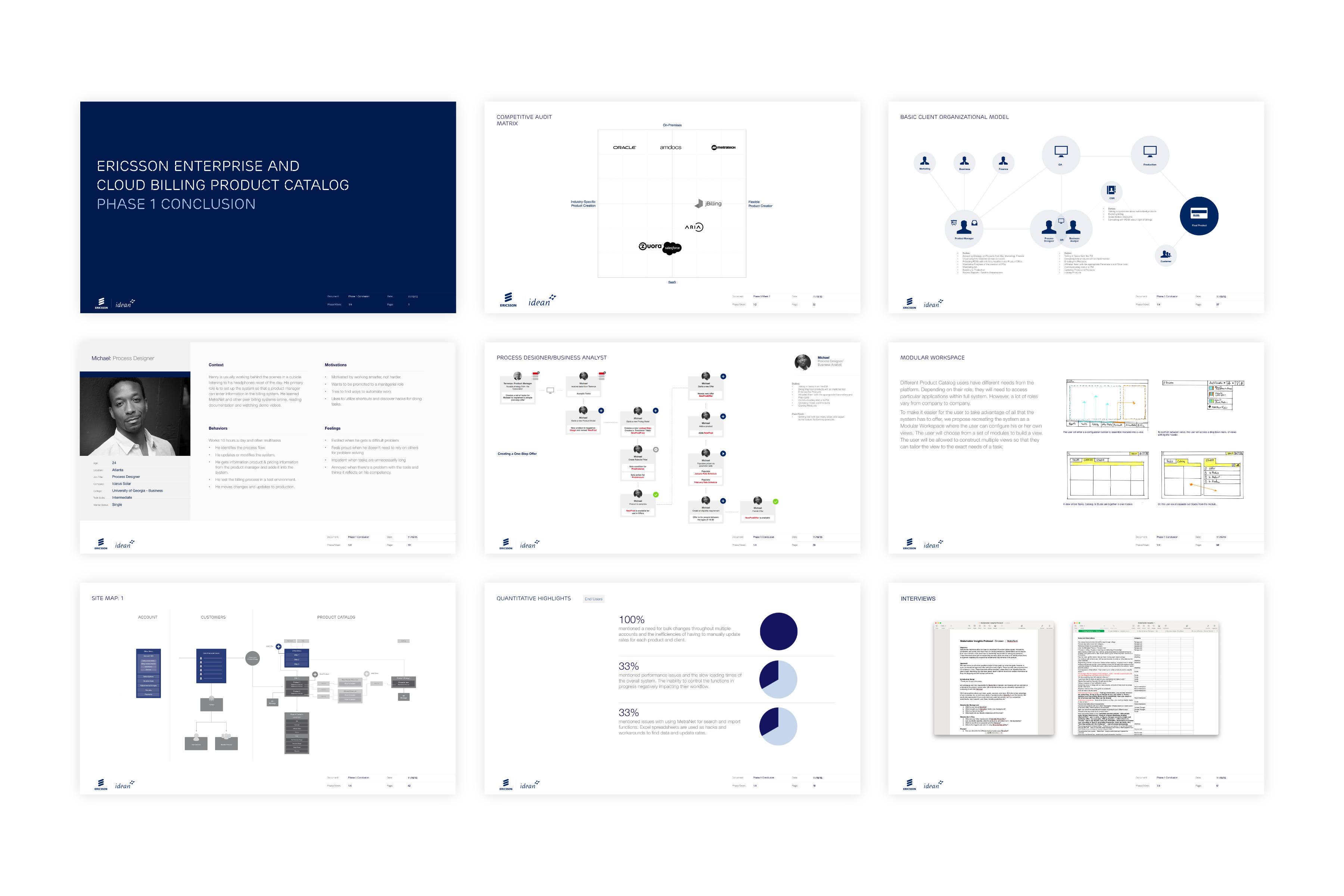
For the first month of the Metratech project we got ourselves up to speed with the domain and the product through interviews, research, sketching, and finally building out a prototype. We reviewed our progress every week with the client. The goal of the weekly presentations was to build a comprehensive deck that would explain our learnings during Sprint 0 and our direction for the product prior to Sprint 1.
Activities:
- Customer Interviews
- Industry Research
- Competitive Audit
- Personas
- Service Model
- User Flows
- Sketching
- Wireframes
- Visual Design
- Invision Prototype
- Weekly Status Reports
Sprint 0 Prototype
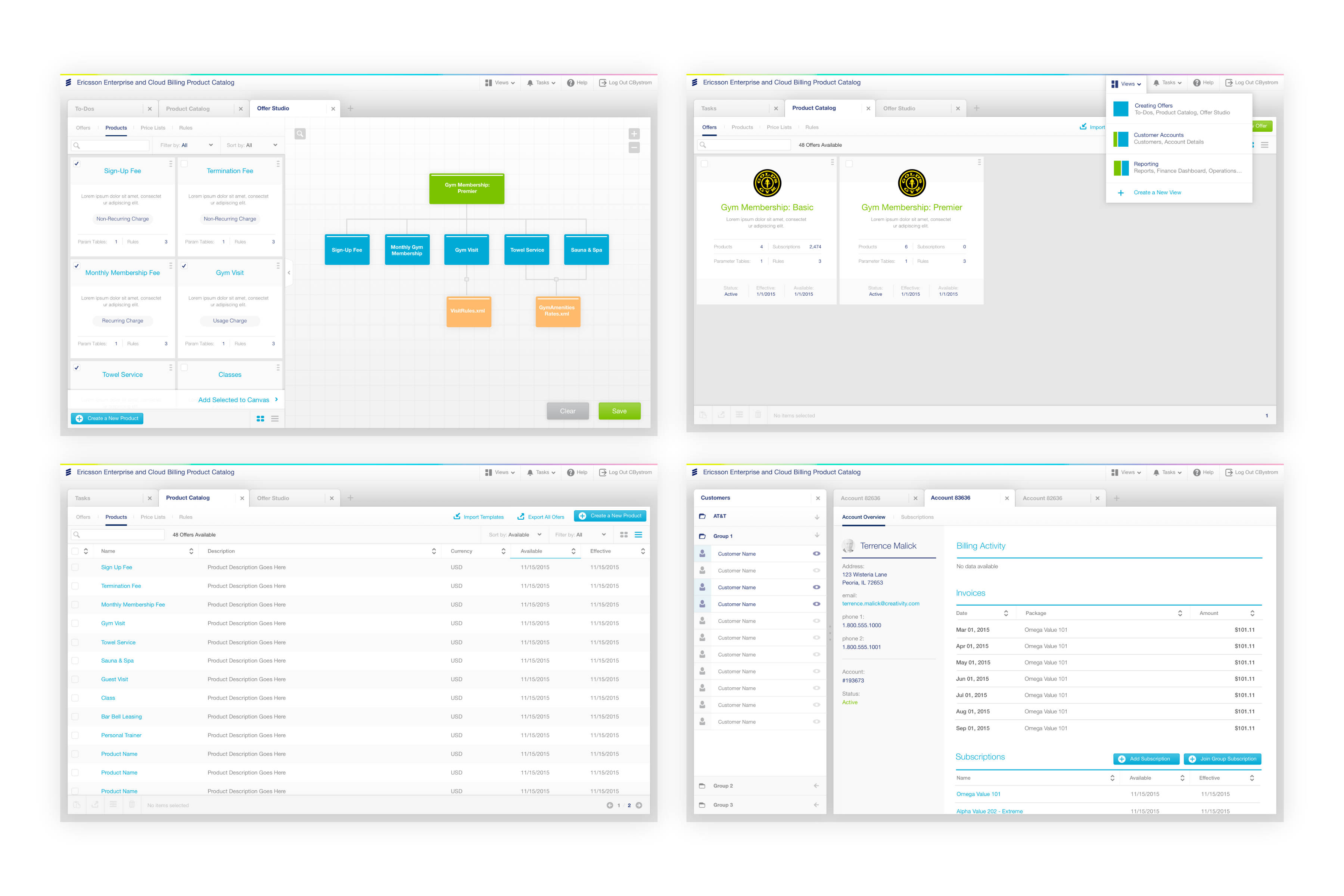
- All the discovery culminated in a prototype that would help define our design approach moving forward
Frequent Workshops

- As we were working within the context of a design agency, we maintained frequent workshops to stay in sync with the client-side product manager, tech group, and in-house designer
Domain Model
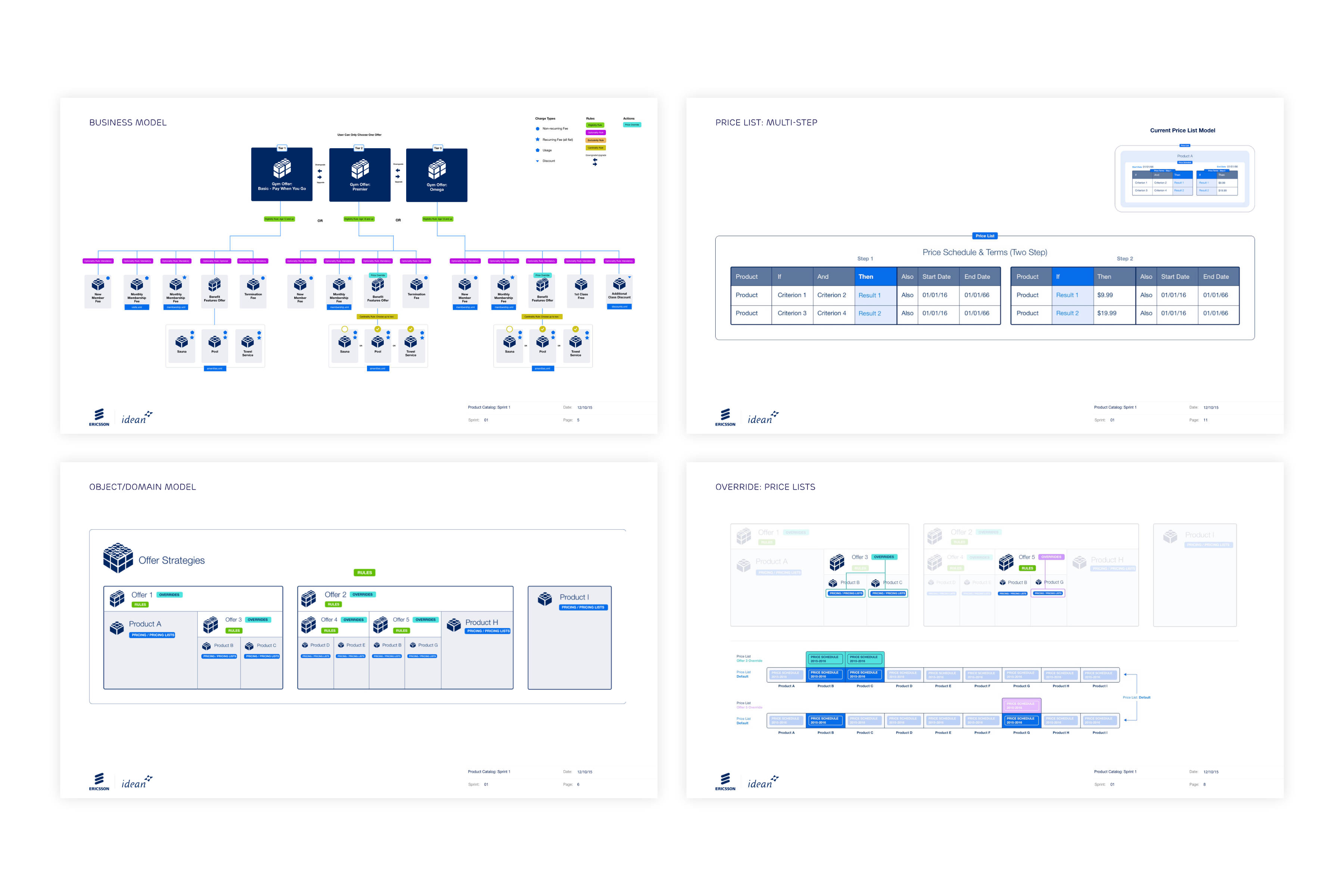
- Early in the project, we needed to create a common consensus on how the application should be structured between Ericsson stakeholders and the staff at Idean. The focus would be to determine the building blocks of the Product Catalog, known as the Domain Model.
Building Blocks of the Object Domain Model:
- Strategies
- Offers
- Products
- Lookup Tables / Price Lists
- Rules
- Overrides
UI Framework Concepting
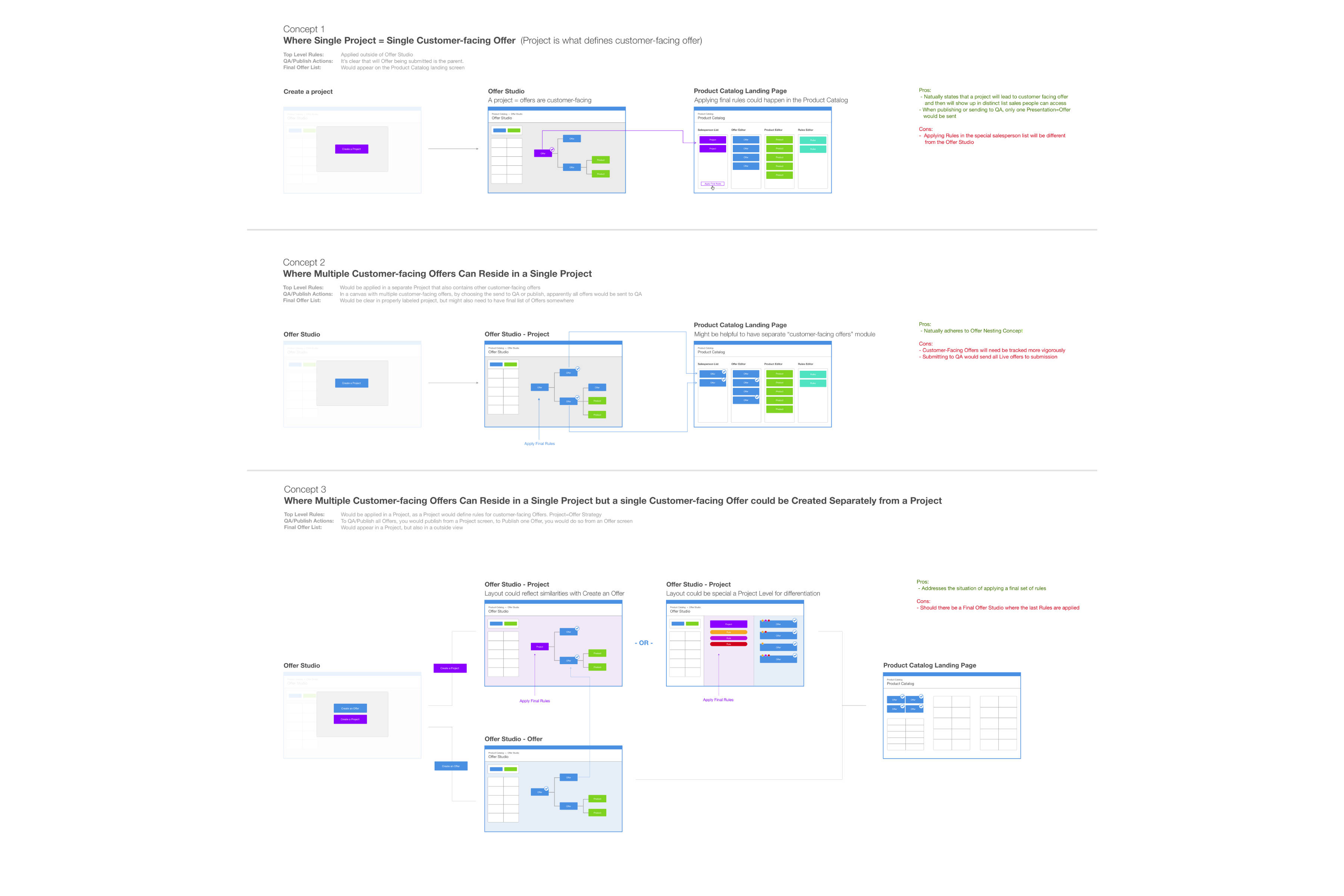
- While we defined early on a conceptual direction for the platform, we validated the concept with further exploration utilizing lo-fidelity concepts
Early Wireframes
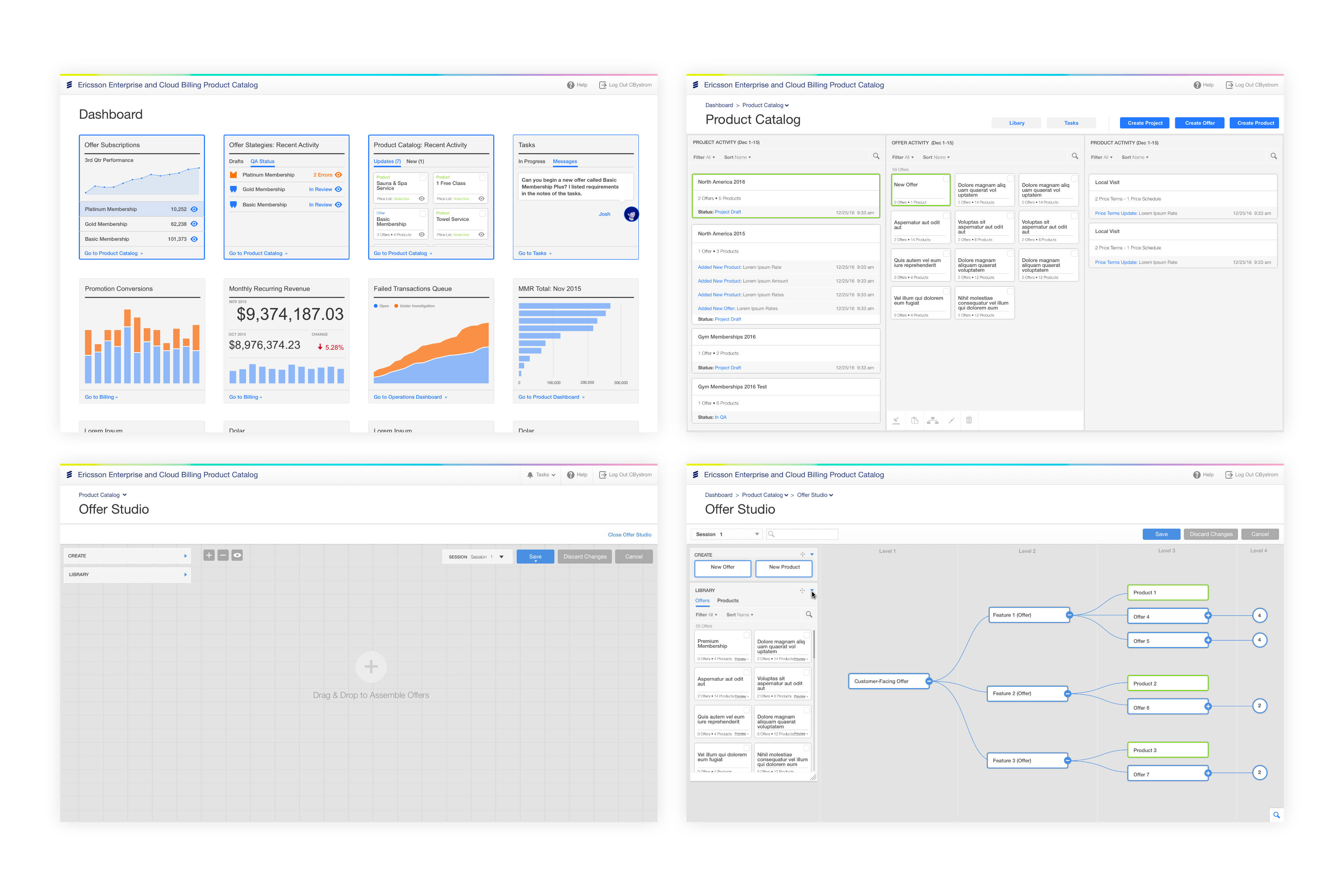
- Those early low-fidelity concepts became wireframes.
The Product Catalog
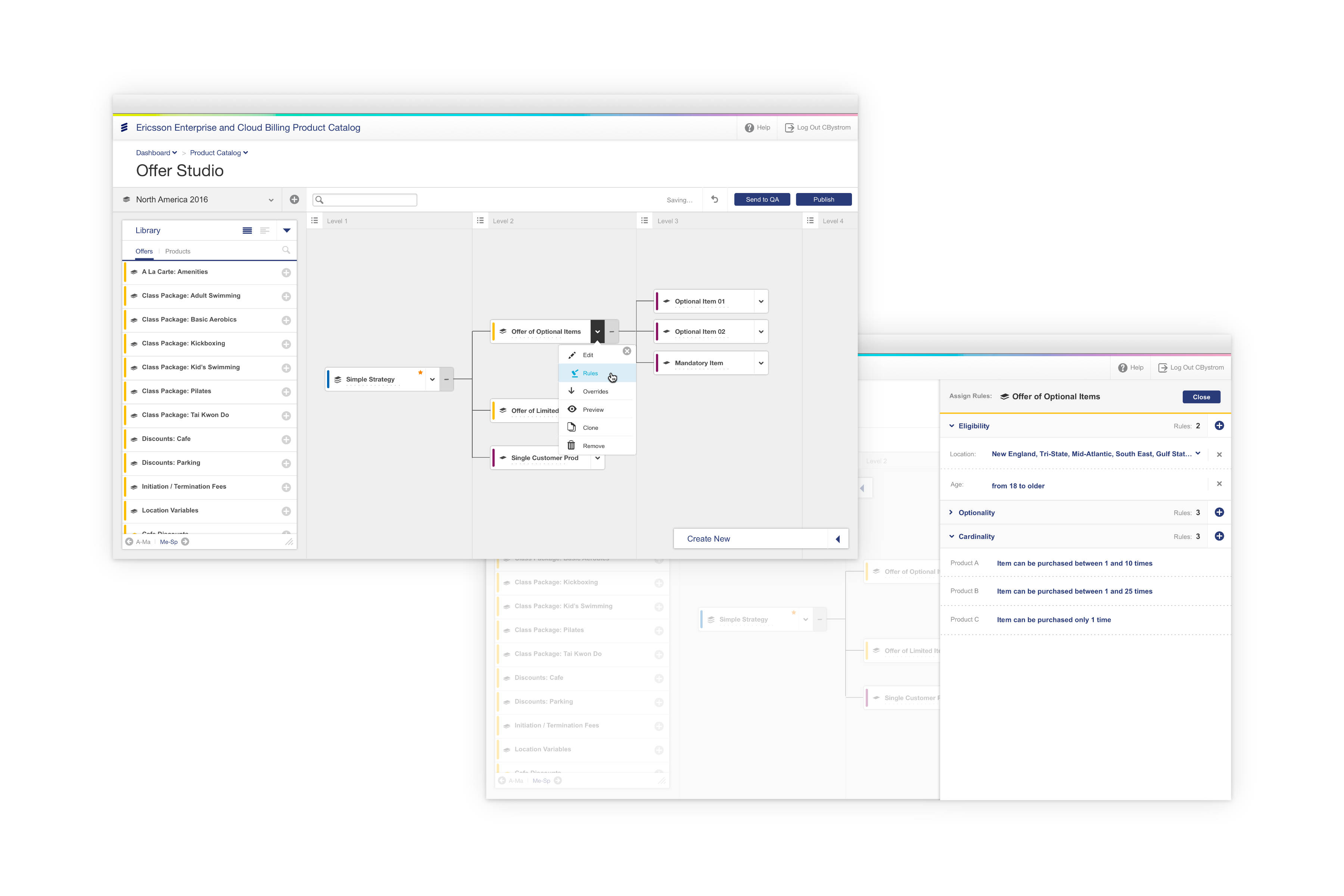
- Final Direction for the Product Catalog utilizing the Ericsson design system, but modifying where appropriate.
Sample UX Specs 01
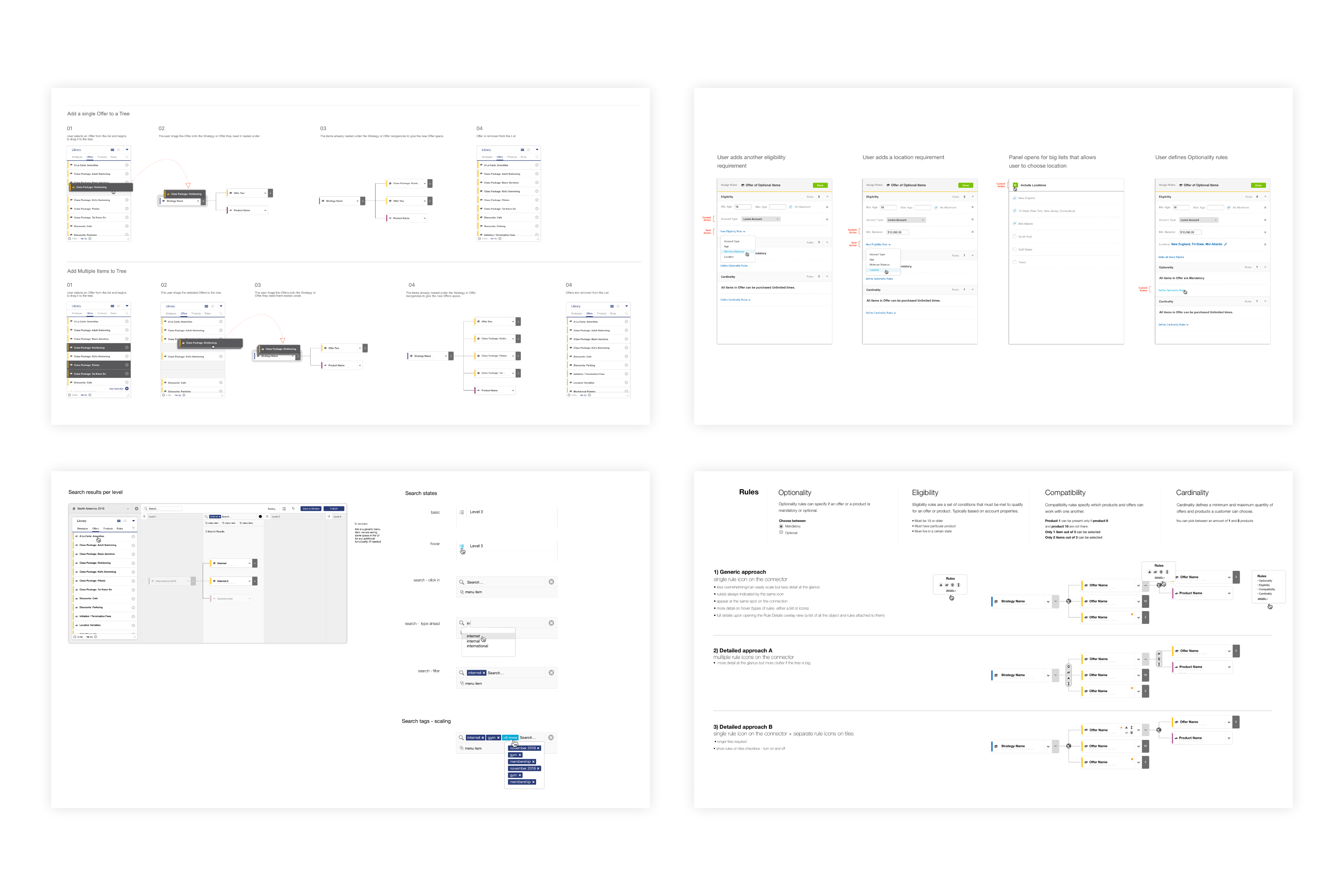
- Sample interaction patterns
Sample UX Specs 02
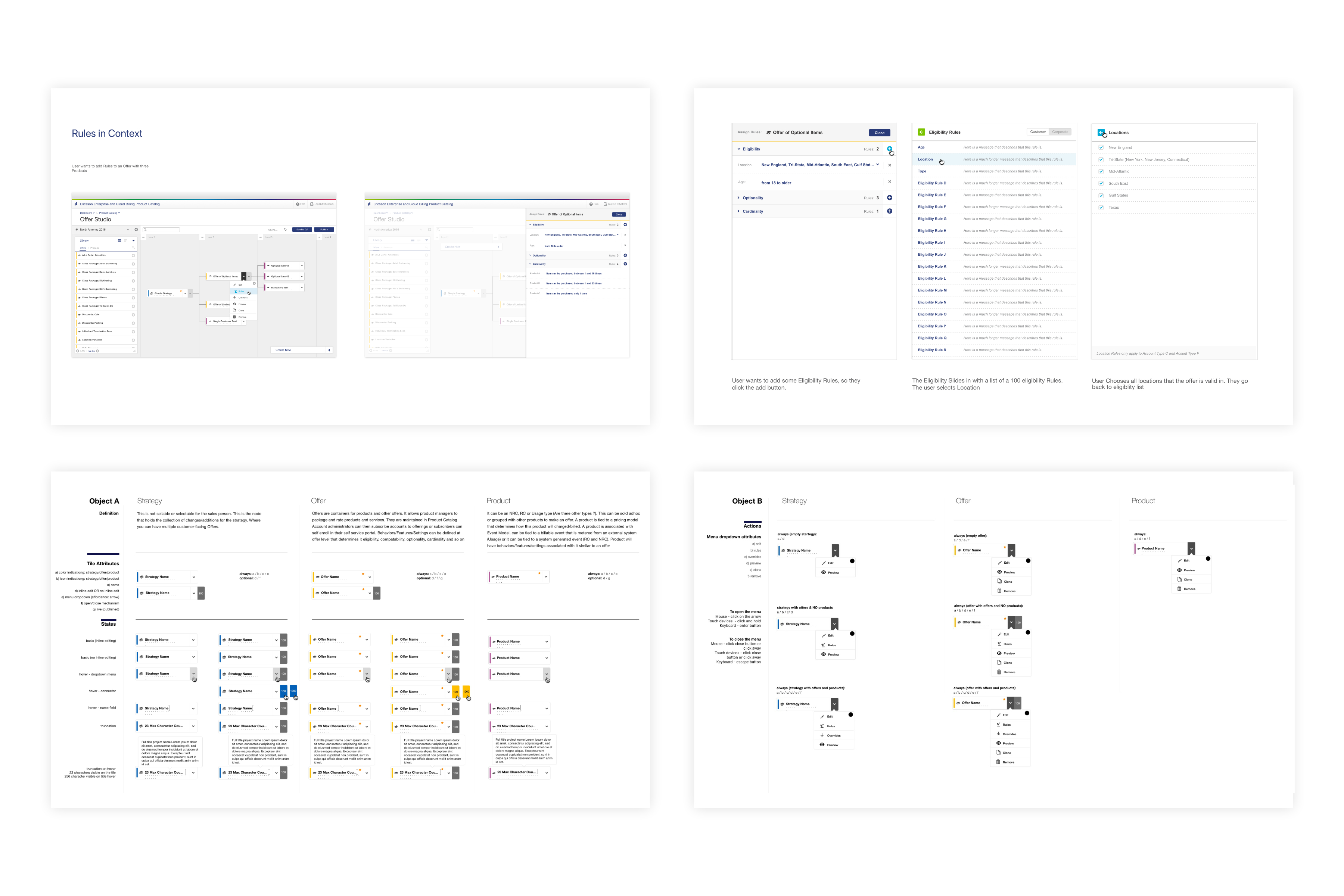
- Sample interaction patterns
